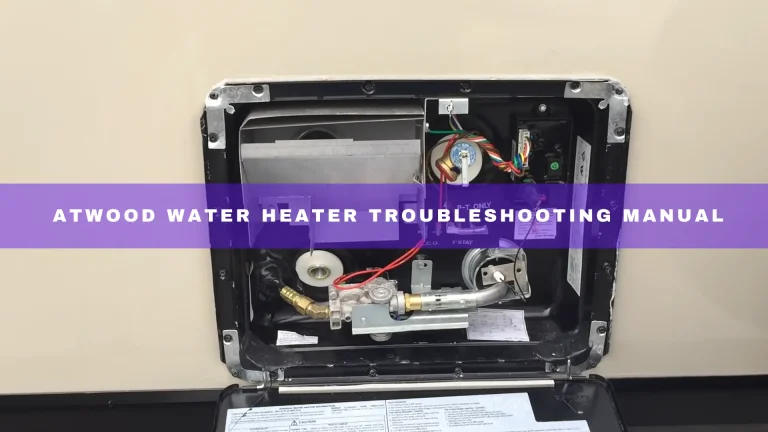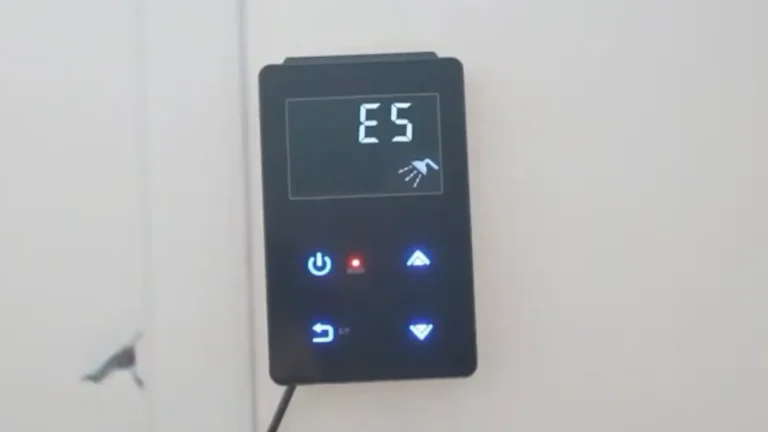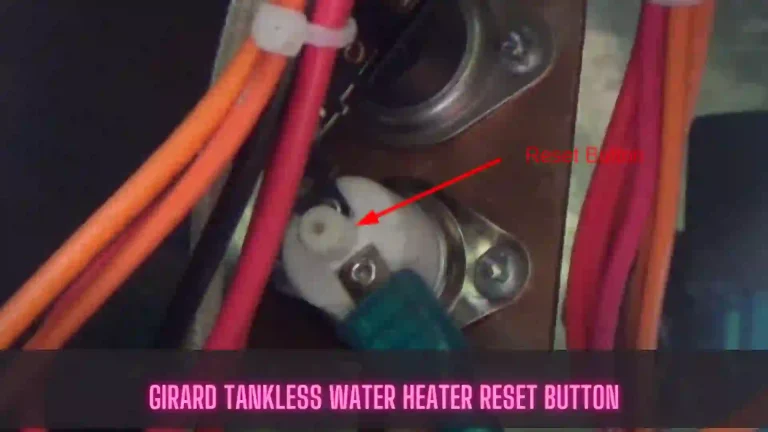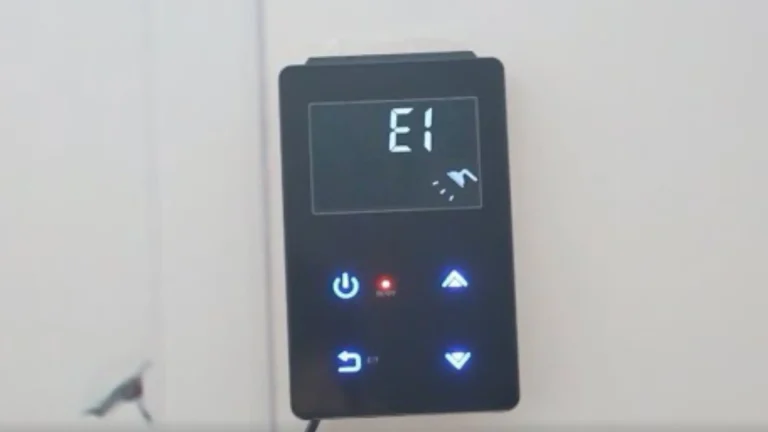Girard GSWH-2 User Control Panel Not Working
Girard GSWH-2 User Control Panel is not working due to:
- Improper voltage or ground to the control board
- Improper voltage at the wire connection of the UCP
- Insufficient voltage at the blue wires of the XK connector
- A wiring issue between the UCP and the control board
- Cross wiring
- Defective control board
To bring the UCP of the GSWH-2 back into working status, follow these steps:
- Check the UCP first for proper operation
- Ensure the control board receives 12VDC electric power and you ground the unit properly
- Inspect the wire connection of the UCP and verify that there is a voltage reading between 9 and 11VDC
- Measure the voltage between two blue wires at the XK connector and ensure you get a voltage range from 9 to 11VDC
- Check the wiring between the UCP and the control board and ensure the wire connection is secure and tight
- Check for cross-wiring and correct them
- Replace the control board if there is no power at the UCP and the control board
Why Is My Girard GSWH-2 User Control Panel Not Working?

Go along with this step-by-step guideline to fix the user control panel issue on your Girard GSWH-2.
1. Confirm the Operation of the UCP
First, verify the proper operation of the UCP (User Control Panel). Turn on the switch, and backlight operation. Then, change the temperature setting by adjusting the Up or the Down button.
2. Confirm good power and ground to the Control board
The Girard Tankless Water Heater requires proper 12VDC and ground for proper operation. Low voltage can cause the failure of the water heater. If the control board receives sufficient voltage, a green light on the control board will come on. Otherwise, you should check the wire connection at the XK terminal.
3. Check the voltage at the wire connection of the UCP
Get a multimeter and measure the voltage between the two wires at the connection of the UCP. It should give you a voltage reading between 9 and 11VDC. If not, replace the wire connection.
4. Check the voltage between 2 blue wires at the XK connector
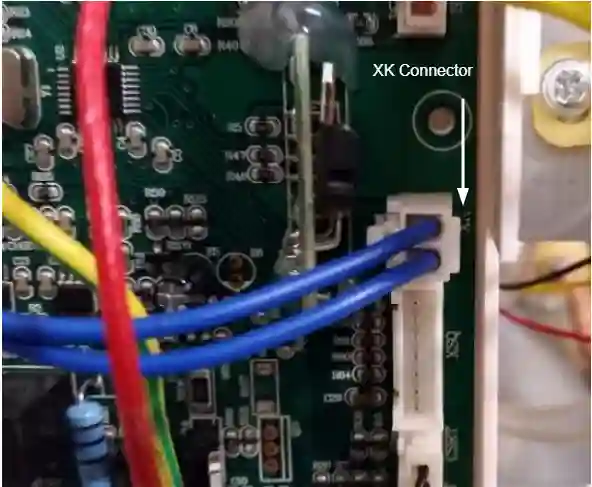
Get your multimeter and set the probe between two blue wires at the XK connector. If the connection is healthy, you will get a voltage reading between 9 and 11VDC. Otherwise, you should replace those wires at the XK connector.
5. Check the wiring between the UCP and the control board
Inspect the wire connection between the UCP and the control board. If you see power at the control board but not at the UCP, I bet there is a wiring issue between these two.
6. Check for cross wire connection
Check all the wiring between the UCP and the control board. If the wires get crossed, the board next to the XK connector will get hot. Beside, you will notice discoloration on the board and the control board may fail.
7. Replace the control board
If you find no power at the UCP and the control board, I bet the control board is at fault. In this case, you need to replace the control board. However, I still recommend you check the wiring and ensure the wire connection is secure and tight.
FAQs
The E8 code on Girard GSWH-2 indicates a problem with the air pressure switch. I wrote a complete guide on the Girard Tankless Water Heater Error Code E8. Check that article to learn more about this fault code.
Blow motor failure is what the E5 code indicates on your Girard GSWH-2 Water Heater. To learn more about this fault code, check out this article: Girard Tankless Water Heater Error Code E5.
Girard Water Heater E1 Code means ignition failure. It occurs due to a defective igniter or loose igniter wire connection. I recommend you check this article- Girard Tankless Water Heater Error Code E1– to resolve this issue.
End-Note
I recommend all solutions to this issue: Girard GSWH-2 User Control Panel Not Working. Follow the step-by-step guidelines and bring the UCP back into working condition. If you are not electrically inclined, don’t hesitate to call a professional to resolve this issue.
Sohel Rana is an expert writer on plumbing, HVAC, and appliance repair & troubleshooting. Since 2020, he has written on these specific topics, though his writing journey began in 2018. To learn more about him, read About Us page.