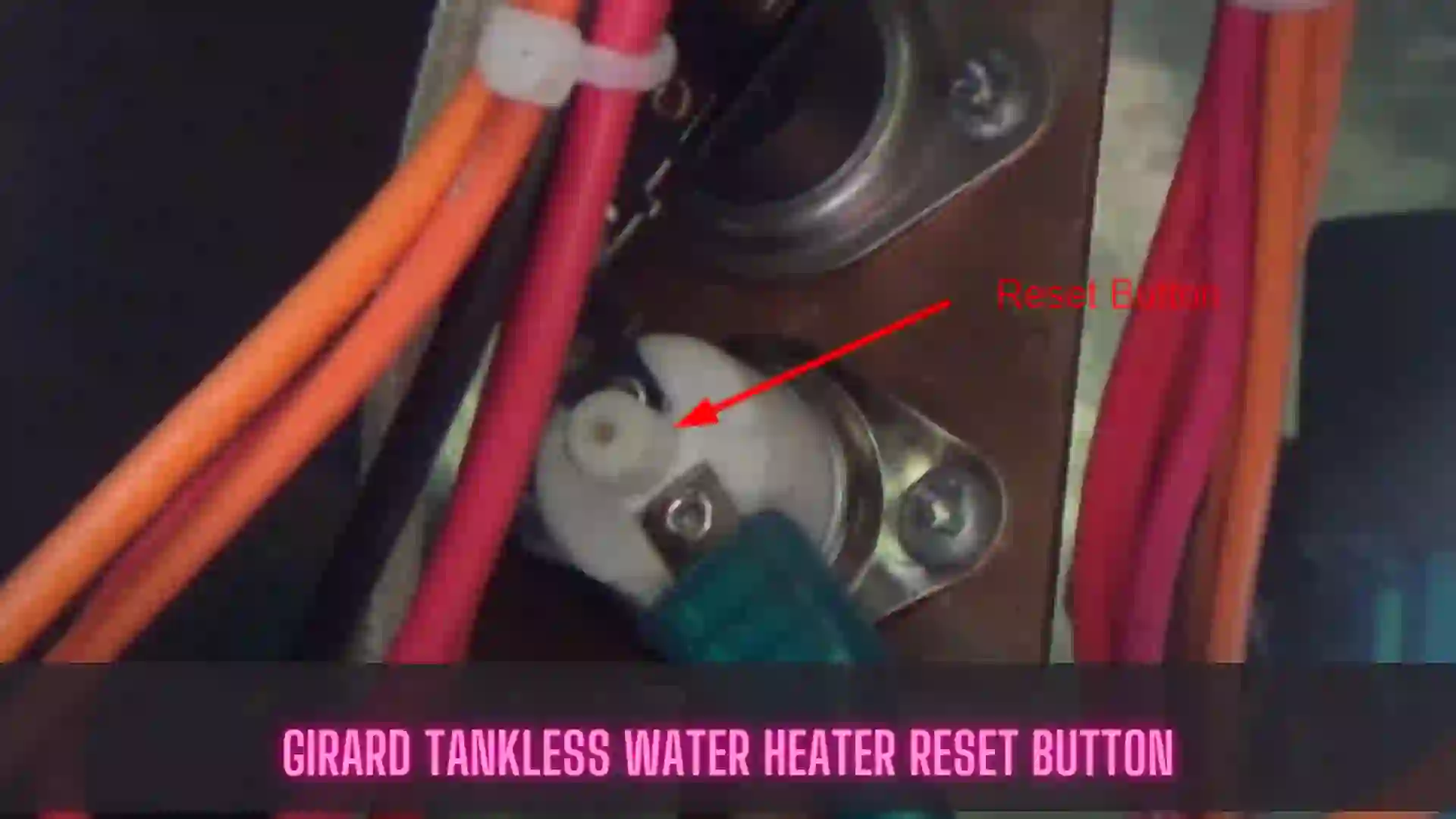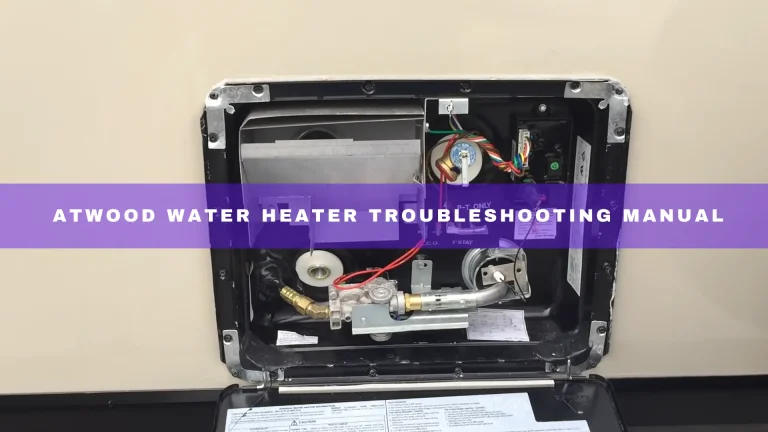Girard Tankless Water Heater Reset Button
This complete guide on Girard Tankless Water Heater Reset Button will describe:
- The location of the reset button
- How to reset the Girard Water Heater by pressing the reset button?
- How do you manually reset the Girard Tankless Water Heater?
Where is the reset button on the Girard Tankless Water Heater?
You can find the reset button on the left side as you face the water heater outside with the panel removed. Here, I attached a picture below that will show you the exact location of the tiny reset button:
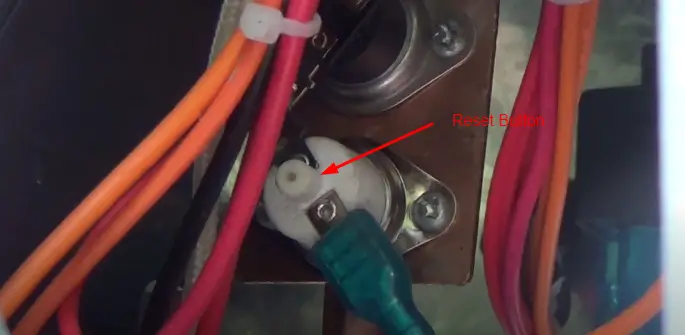
Actually, it’s a secret button. Before revealing the location of this button, I performed a thorough research. I checked the manual of GSWH-1 and the GSWH2 models of the Girard Tankless Water Heater.
But the heck is- none of the user manuals mention the location of the reset button- even a single word about the reset button. Fortunately, I found this video from PaleoHikerMD that will help me locate this button.
Push that button. It will help you reset your Girard Tankless Water Heater.
The other name of this reset button is the high-temperature limit switch. When the water temperature at the outlet is above 140, it opens the circuit or trips the switch and shuts off the unit immediately.
When you push that button, it closes the circuit, allowing the power back. As a result, your Girard Tankless Water Heater comes back on and starts heating the water.
Read Also: Girard Tankless Water Heater Troubleshooting
Girard Tankless Water Heater Reset Button (The Resetting Procedure)
Follow these simple three steps to reset your Girard Hot Water Heater:
- Turn off the water heater and detach it from electricity.
- Locate the reset button by removing the front access panel. As you face the water heater outside, you can see it on the left side.
- Push the reset button, which will reset the unit. Afterward, restore the power to the unit.
How Do You Reset Girard Tankless Water Heater Manually?
To reset your tankless water heater manually, follow these steps:
- Turn off the water flow to your water heater.
- Turn off the power to your water heater for 5 seconds.
- Turn on the water flow and restore the power to the unit. Then, open a hot water faucet.
FAQs
What is the E1 code on a Girard GSWH 2?
E1 code on a Girard GSWH 2 means ignition failure. The E1 error code tells you that the unit tried to ignite twice but didn’t ignite. It occurs because of:
- Lack of Gas in the tank
- Faulty Igniter
- Faulty Igniter connections
- Improper distance between the igniter and the burner
- Accumulated dirt or obstruction between the igniter and burner
- Low Gas Inlet pressure
To learn more about this error code, read this article: Girard Tankless Water Heater Error Code E1.
Why would a tankless water heater need to be reset?
You need to reset your tankless water heater when you get insufficient hot water or the unit doesn’t work. Besides, a reset is a must if the unit goes off due to overheating.
Can I unplug my tankless water heater to reset it?
Yes, you can unplug your tankless water heater to reset it. But unplugging the water heater doesn’t do the trick. You should also turn off the water flow to reset your Girard Water Heater.
End-Note
The reset button on your Girard Tankless Water Heater is a secret feature. You can find it on the left side when you remove the access panel from outside. Once you locate the button, push it down to reset the unit. However, if you can’t find the button, reset the unit by following these steps:
- Turn off the unit and detach it from the electric connection.
- Turn off the water flow to the unit.
- After five seconds, restore the power, turn on the water flow, and open a hot water faucet.
Sohel Rana is an expert writer on plumbing, HVAC, and appliance repair & troubleshooting. Since 2020, he has written on these specific topics, though his writing journey began in 2018. To learn more about him, read About Us page.